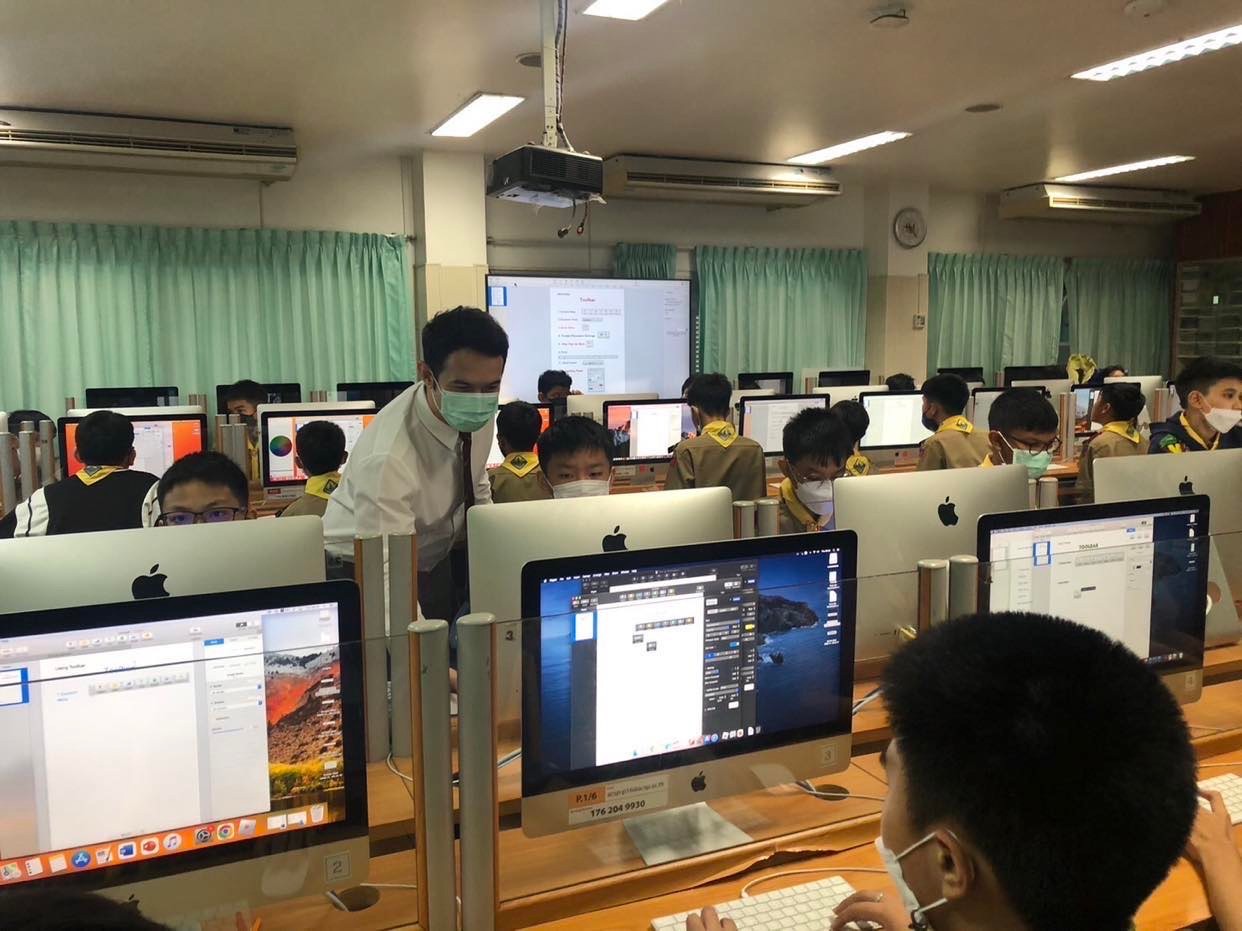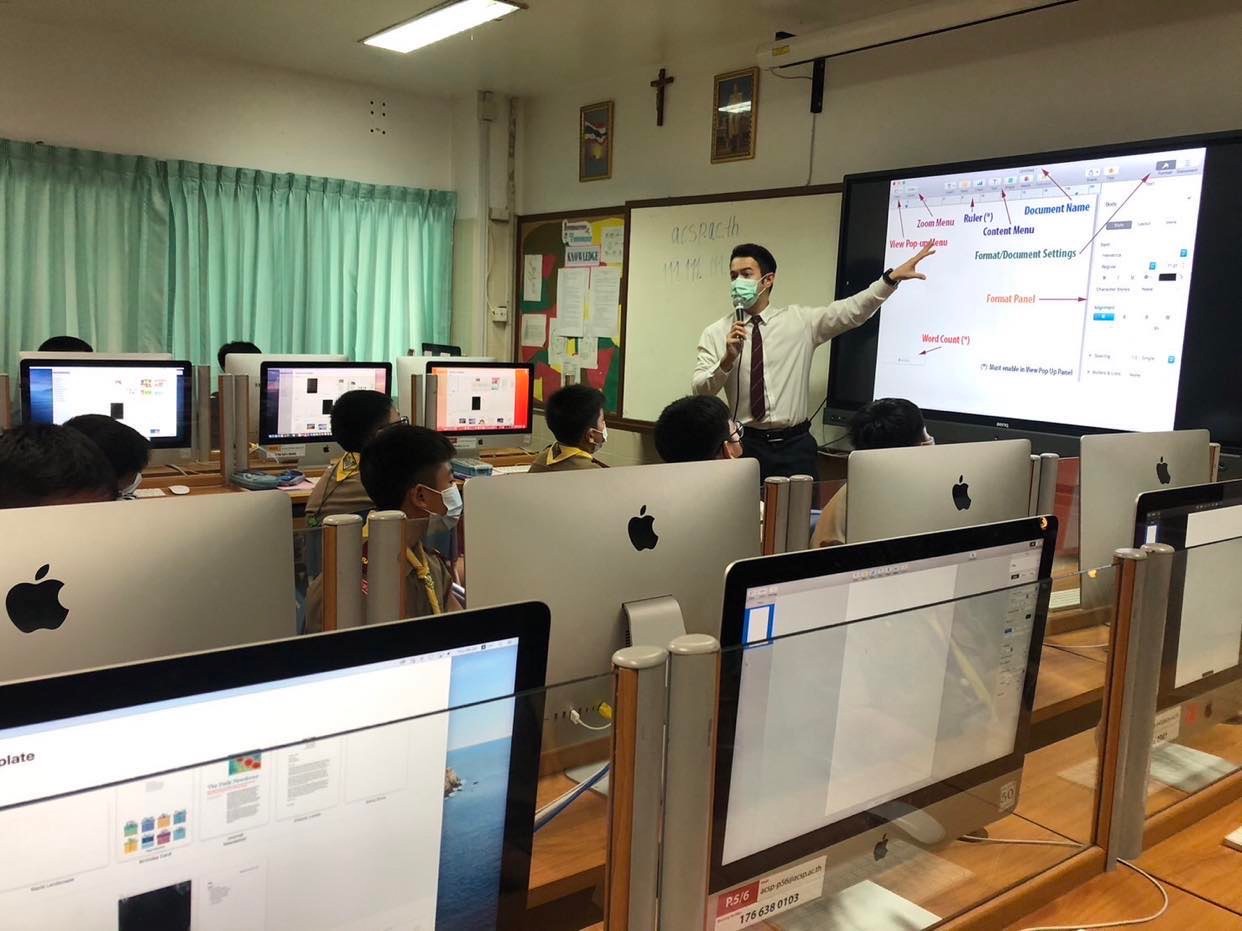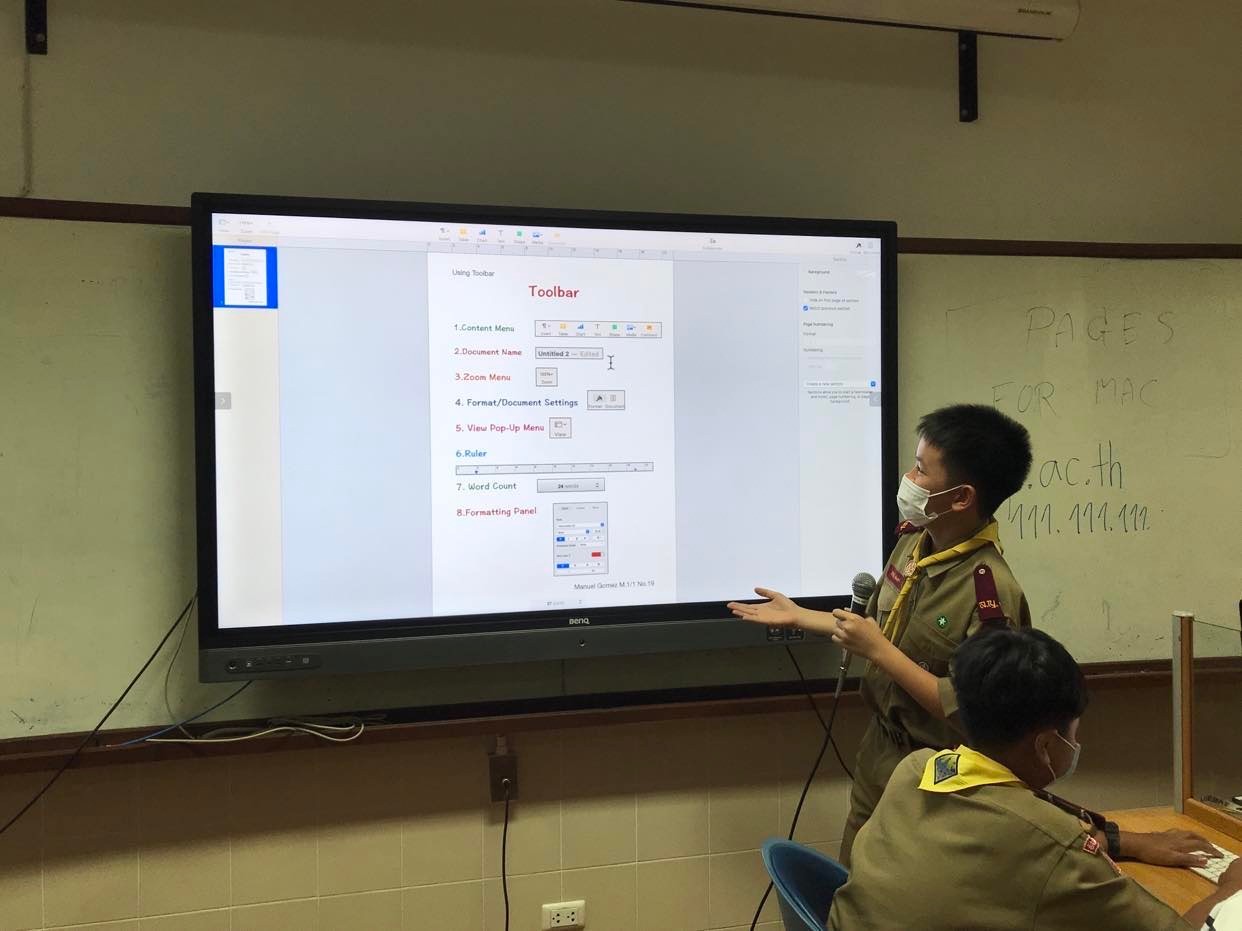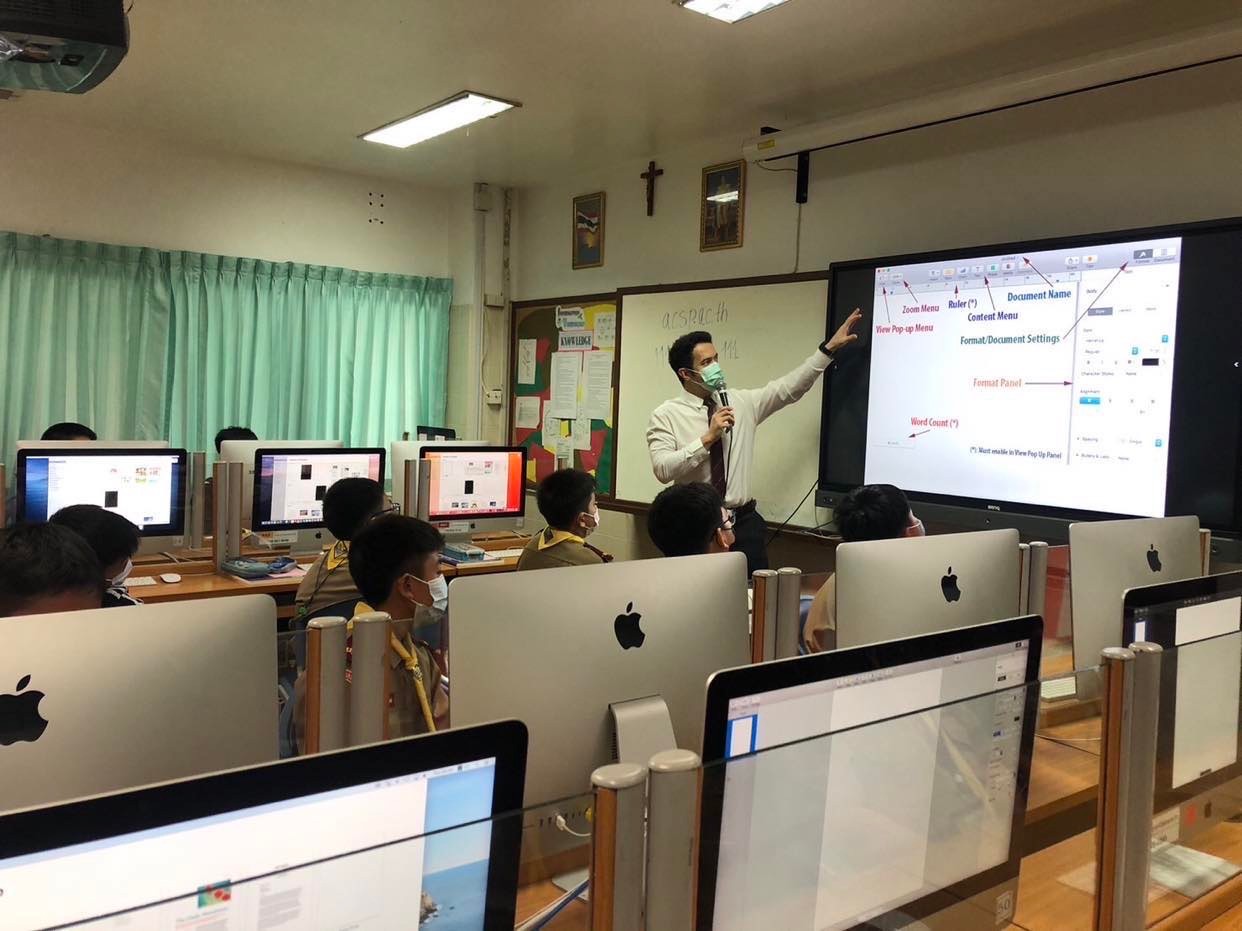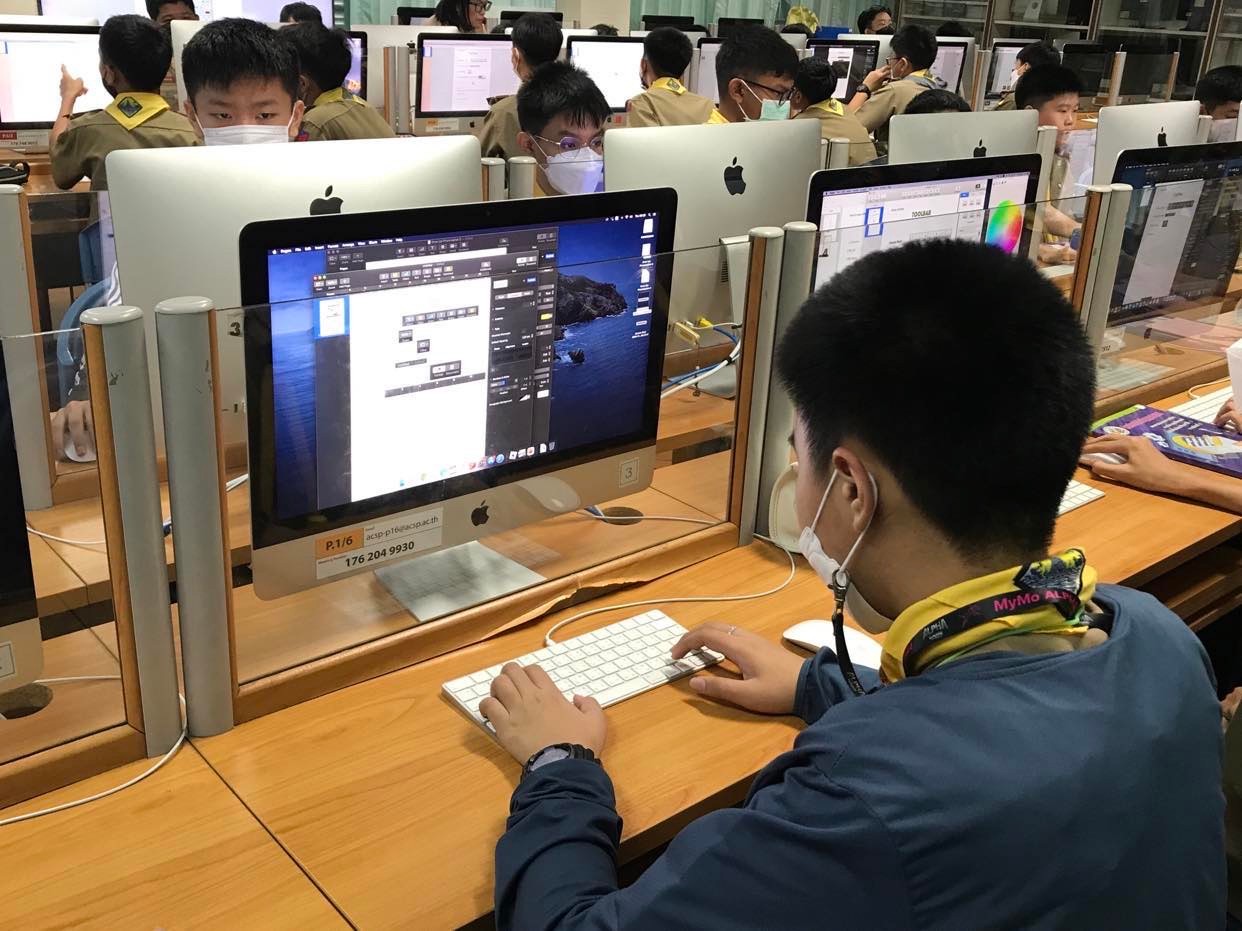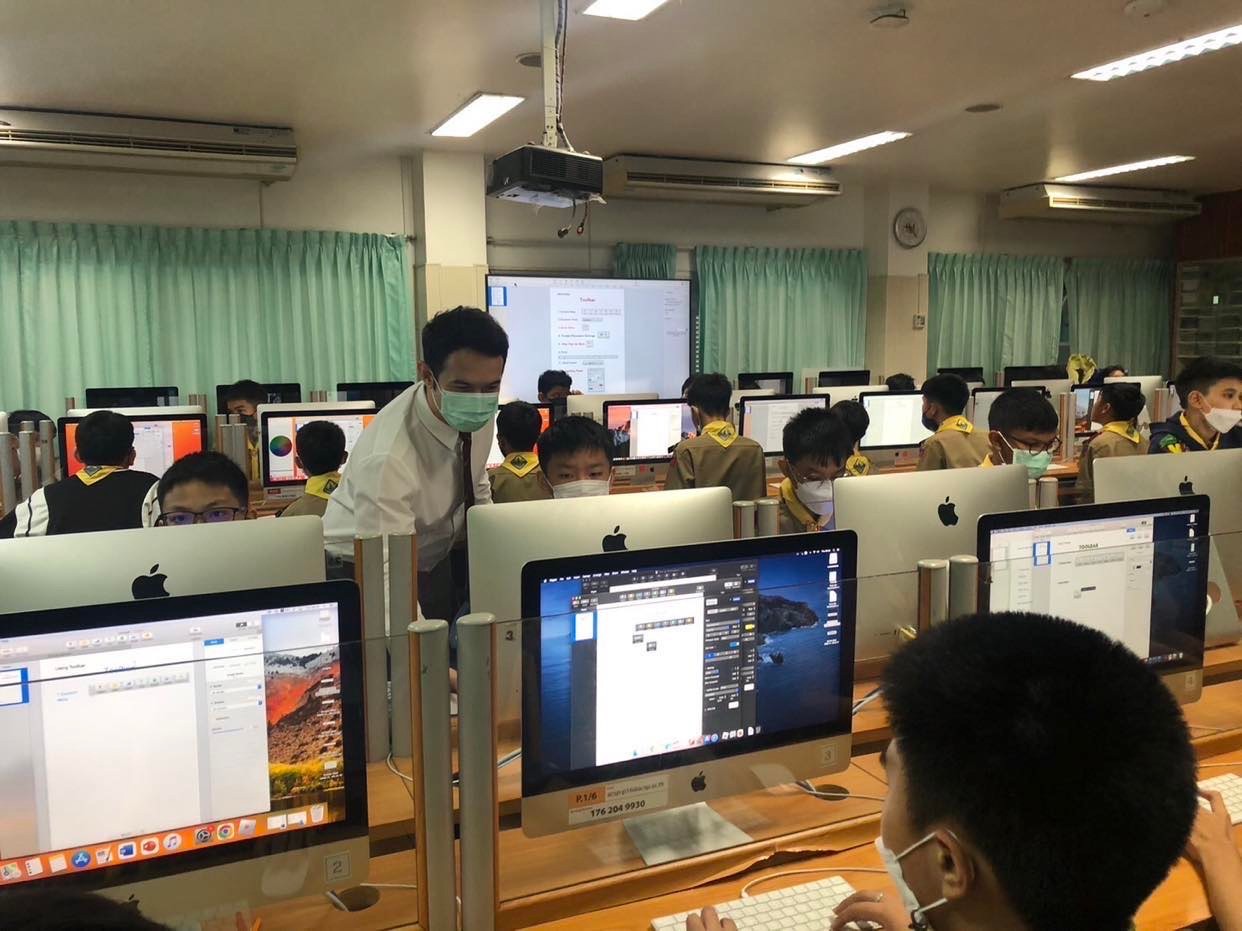
MLP Secondary 1 (Computer) Let’s get started with MAC
Learning the basic features of a Mac computer
Learning Pages (Word Processing Program).
By: Mr. Manuel Luis Gomez
At the beginning of the 2nd semester 2023, we are excited to introduce to M1 students a new initiative aimed at enhancing learning through the use of Mac computers as technology continues to play a crucial role in education. Providing students to learn MAC computers will empower them to explore, create and excel in their academic pursuits. This semester, students will focus to learn about Pages (a word processing application on a mac computer). This allows the students to create professional-looking documents, such as reports, resumes, newsletters, magazines, brochures etc. Learning how to use these features effectively will help students present their ideas and information in a visually appealing and organized manner. On November 6th–10th, students had already started creating their first document with a combination of some basic Mac features. Students were asked to screenshot and save parts of content menus, paste them on their documents, and apply proper sizing, alignments, and document formatting.